A few months ago, it occured to me that I had been downloading quite a bit. Since I don’t watch cable TV very much, I get most of my entertainment content online, which means I’m using up more bandwidth. I live in Canada and my ISP is Shaw Cable, and with their Xtreme-I package, only offer 100GB a month. That’s tough for me to hit on my own, but with three other housemates, it’s easy, so having a tool to monitor my own usage gives me peace of mind.
I found a free tool called NetLimiter. It has everything I could possibly need and more. You can monitor your daily, monthly, and even yearly usage, in KB, MB, and GB units. and even monitors the real-time bandwidth of every application running.
There are paid verions of the program available, but the NetLimiter 2 Monitor, which is the full name, is completely free.

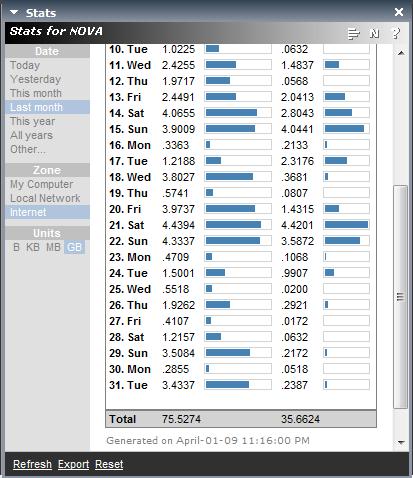



 Posted by techqa
Posted by techqa